
1.概述
tailscale官网
tailscale.com
Tailscale 和 zerotier 非常相似有收费版免费版,免费的已经够用了。
支持P2P直连
操作简单,和zerotier同样使用官网的面板管理节点。
支持很多操作系统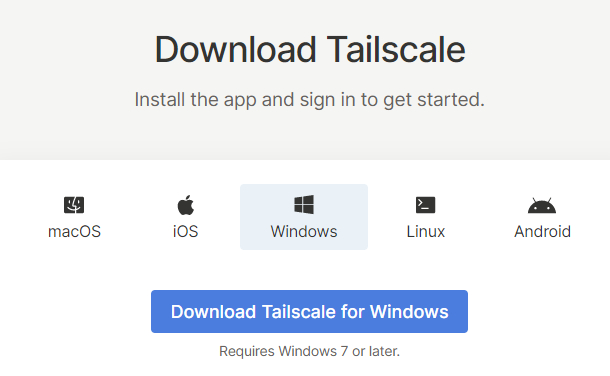
因为没有直接支持openwrt软件源,所以需要下载预编译的二进制包进行配置
参考的国外一位大神完成的:地址https://willangley.org/how-i-set-up-tailscale-on-my-wifi-router/
tailscale-procd 守护进程
https://gist.github.com/willangley/9adf3e34b3c4c7046b1f638647415dae
2.安装
官网支持的系统安装都很简单直接按提示下载安装即可。
linux 的选择完操作系统下面有命令,一条一条输入即可。
在执行tailscale up命令 会生成一个URL地址,复制到浏览器登陆即可。
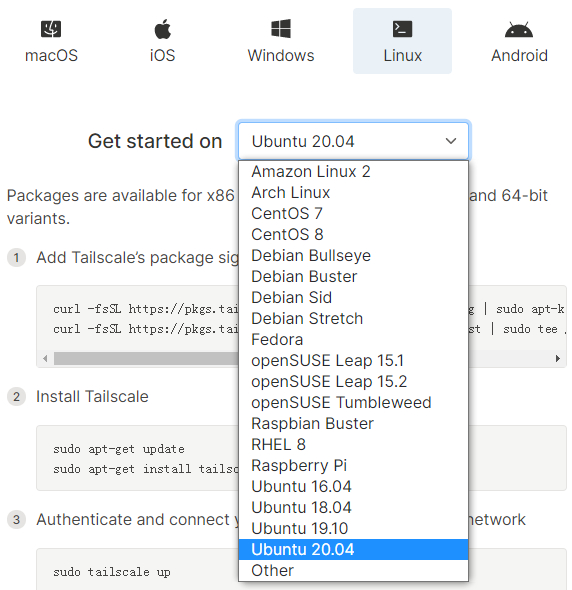
3.opnwrt 安装配置
先安装依赖
opkg update
opkg install libustream-openssl ca-bundle kmod-tun
1.下载预编译二进制包
因为没有直接支持openwrt软件源,所以需要下载预编译的二进制包进行配置
下载页面选择 linux 最下面选择其他
选择稳定版
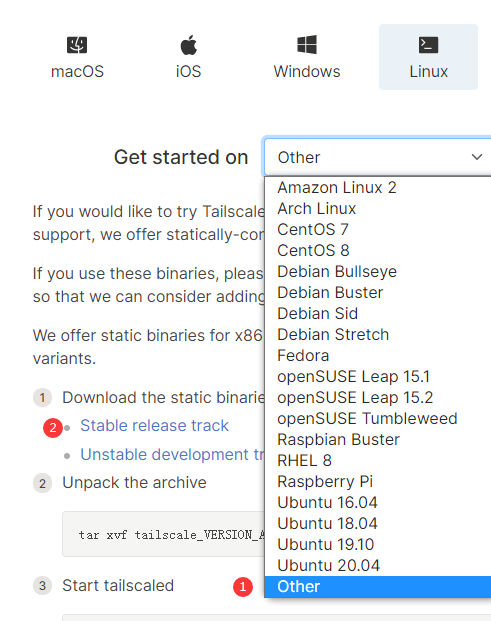
选择CPU架构 我得是N1 选者arm64下载
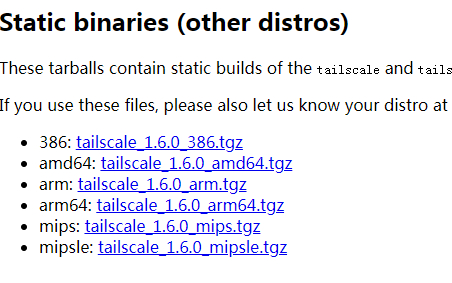
2.安装配置
将下载的tailscale_1.6.0_arm64.tgz 上传到openwrt
解压
tar -xf tailscale_1.6.0_arm64.tgz
进入目录
cd tailscale_1.6.0_arm64
三个文件 systemd tailscale tailscaled
systemd openwrt不支持systemd守护进程 systemd目录可以删掉
将 tailscale tailscaled 移动到 /usr/sbin/ 下
mv tailscale tailscaled /usr/sbin/
创建tailscale-procd守护进程
vim /etc/init.d/tailscale
写入
脚本来源
#!/bin/sh /etc/rc.common
# Copyright 2020 Google LLC.
# SPDX-License-Identifier: Apache-2.0
USE_PROCD=1
START=80
start_service() {
/usr/sbin/tailscaled --cleanup
procd_open_instance
procd_set_param command /usr/sbin/tailscaled
# Set the port to listen on for incoming VPN packets.
# Remote nodes will automatically be informed about the new port number,
# but you might want to configure this in order to set external firewall
# settings.
procd_append_param command --port 41641
# OpenWRT /var is a symlink to /tmp, so write persistent state elsewhere.
procd_append_param command --state /etc/tailscale/tailscaled.state
procd_set_param respawn
procd_set_param stdout 1
procd_set_param stderr 1
procd_close_instance
}
stop_service() {
/usr/sbin/tailscaled --cleanup
}
无法运行的话可以将这一段注释掉procd_append_param command --port 41641
添加执行权限
chmod +x /etc/init.d/tailscale
启动
/etc/init.d/tailscale start
执行命令获取登录链接
tailscale up
复制地址到浏览器登陆
守护进程设置开机自启
/etc/init.d/tailscale enable
检查确保有在运行
ls /etc/rc.d/*tailscale
/etc/rc.d/S80tailscale
4.测试
重启后再查看tailscale网卡是否存在
reboot
ifconfig
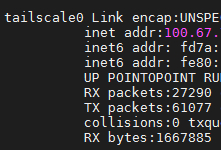
查看状态,会显该网络下的其他节点
tailscale status
100.6x.xx.xx n1
100.1x.xx.xx gs
100.6x.1xx.xx onecloud
100.8x.xx.xx sj
ping 其他节点看是否能通