准备工作
为了在之后可以在Docker中运行L大的OpenWRT,所以我们在编译固件的时候,需要选中如下选项,废话不多说上图:
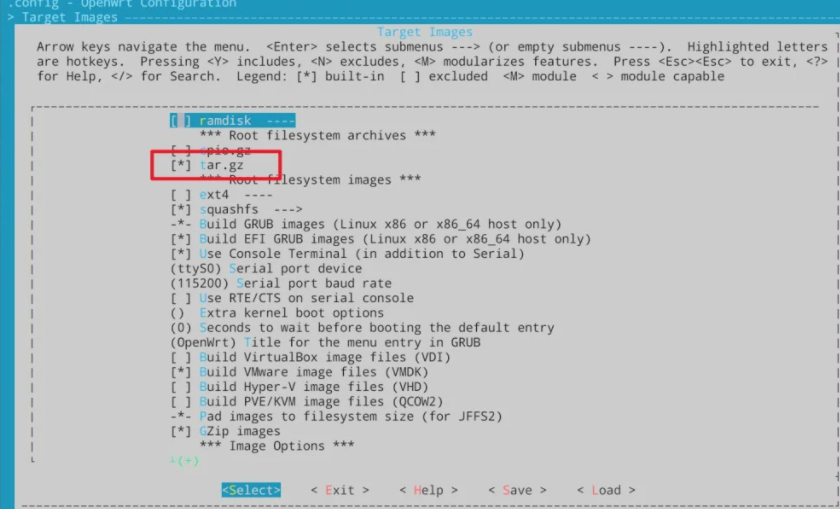
编译完成后,留下**openwrt-x86-64-generic-rootfs.tar.gz**文件备用。
宿主机Linux的基本配置
由于需要将Linux配置为宿主机,所以Linux上需要进行一些基本的设置。
ip link set ens33 promisc on
ip link set ens34 promisc on
modprobe pppoe
Docker容器的网络配置
为 docker 创建 macvlan 模式的虚拟网卡,并关联到宿主机。涉及到ipv4,ipv6地址请自行修改
docker network create -d macvlan --subnet=172.16.60.0/24 --gateway=172.16.60.254 --ipv6 --subnet=fe80::/16 --gateway=fe80::1 -o parent=ens33 -o macvlan_mode=bridge openwrt-LAN
docker network create -d macvlan --subnet=192.168.0.0/24 --gateway=192.168.0.254 --ipv6 --subnet=fe81::/16 --gateway=fe81::1 -o parent=ens34 -o macvlan_mode=bridge openwrt-WAN
建立以及启动容器
docker import openwrt-x86-64-generic-rootfs.tar.gz lean_openwrt
docker run -it -d --restart always --network openwrt-LAN --privileged --name openwrt lean_openwrt /sbin/init
docker network connect openwrt-WAN openwrt
修改OpenWRT配置
docker exec -it openwrt /bin/sh
config interface 'lan'
option type 'bridge'
option ifname 'eth0'
option proto 'static'
option ipaddr '172.16.60.1'
option netmask '255.255.255.0'
option ip6assign '64'
config interface 'wan'
option ifname 'eth1'
option proto 'dhcp'
option ip6assign '64'
/etc/init.d/network restart
将OpenWRT作为宿主机的网关
由于容器网络采用 macvlan 的 bridge 模式,即使宿主机与容器在同一网段,相互之间也是无法通信的。为了解决这个问题,需利用多个 macvlan 接口之间是互通的原理,新建macvlan虚拟接口:
ip link add link ens33 vLAN type macvlan mode bridge
ip addr add 172.16.60.253/24 brd + dev vLAN
ip link set vLAN up
ip route del default
ip route add default via 172.16.60.1 dev vLAN
#设置宿主机的dns服务器为OpenWRT
echo "nameserver 172.16.60.1" > /etc/resolv.conf
将宿主机的网络配置加入到自启动脚本中
为了保证在Linux重启后,网络依然可以生效,我们将上一步中的配置加入到启动脚本(例如rc.local)。
剩下的事情就是OpenWRT的基本配置了,在这里就不在详述了。