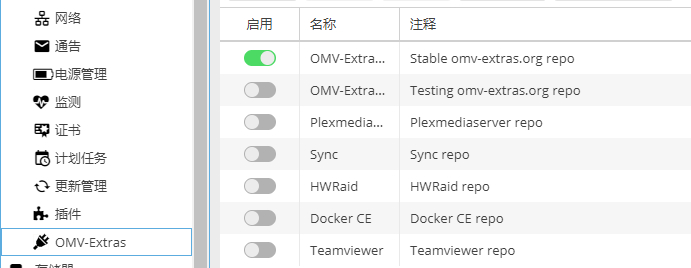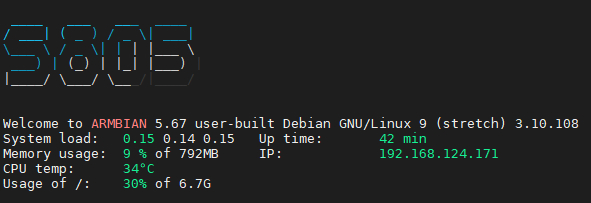
1. 概述
Armbian是轻量级的Debian系统和为ARM开发板专门发行并重新编译的Debian系统(Ubuntu派生自Debian)
- 安装映像降低到实际的数据大小。
- root密码是1234。第一次登陆时你会被提示更改密码并创建登录用户。
- 第一次启动需要较长时间(可能长达几分钟)比正常启动(20S)要慢。因为它需要更新软件包列表,获取SSH密钥和扩展系统以适应你的SD卡分区,而且它可能会自动重新启动一次。
- 可以切换内核以适应其它系统。 [1][ ]()
- 桌面环境可以升级准备。
- NAND,SATA,eMMC和USB安装包含脚本(NAND SATA安装)。
- 串行控制台启用。
- 启用自动安全更新下载的系统。升级也可以通过apt-get等方法。
- 默认在microUSB提供一个模拟的串口设备可以用来直接串口连接控制。 [2]
就是一个微型linux,功能没什么区别,但是性能肯定和X86的的没法比
虽然性能低,但是用处还是有很多,看你怎么玩了...
2.清华软件源
写入
vi /etc/apt/sources.list
deb https://mirrors.tuna.tsinghua.edu.cn/debian/ stretch main non-free contrib
deb https://mirrors.tuna.tsinghua.edu.cn/debian/ stretch-updates main non-free contrib
deb https://mirrors.tuna.tsinghua.edu.cn/debian/ stretch-backports main non-free contrib
deb-src https://mirrors.tuna.tsinghua.edu.cn/debian/ stretch main non-free contrib
deb-src https://mirrors.tuna.tsinghua.edu.cn/debian/ stretch-updates main non-free contrib
deb-src https://mirrors.tuna.tsinghua.edu.cn/debian/ stretch-backports main non-free contrib
deb https://mirrors.tuna.tsinghua.edu.cn/debian-security/ stretch/updates main non-free contrib
deb-src https://mirrors.tuna.tsinghua.edu.cn/debian-security/ stretch/updates main non-free contrib
deb https://mirrors.tuna.tsinghua.edu.cn/debian/ stretch main contrib non-free
deb-src https://mirrors.tuna.tsinghua.edu.cn/debian/ stretch main contrib non-free
deb https://mirrors.tuna.tsinghua.edu.cn/debian/ stretch-updates main contrib non-free
deb-src https://mirrors.tuna.tsinghua.edu.cn/debian/ stretch-updates main contrib non-free
deb https://mirrors.tuna.tsinghua.edu.cn/debian-security/ stretch/updates main contrib non-free
deb-src https://mirrors.tuna.tsinghua.edu.cn/debian-security/ stretch/updates main contrib non-free
3.OpenMediaVault安装
改时区
1. ln -sf /usr/share/zoneinfo/Asia/Shanghai /etc/localtime && echo “Asia/Shanghai” > /etc/timezone
不要更新软件
刚刷好的系统可以更换软件源,但不要更新软件
不然OMV会无法安装 直接armbian-config进行安装OMV
安装完成后爱怎么更新怎么更新
armbian的控制面板输入命令进入
armbian-config
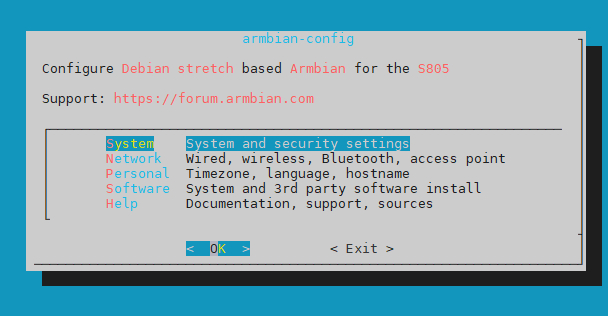
选择Software,回车确认
选择Softy,回车确认
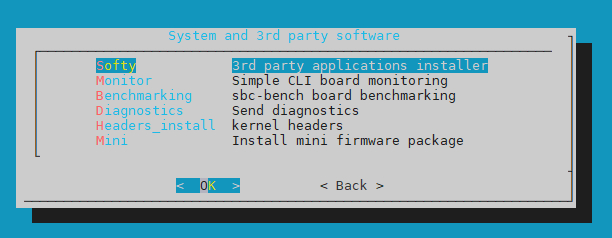
最后按空格选择OMV TAB键选择install回车安装
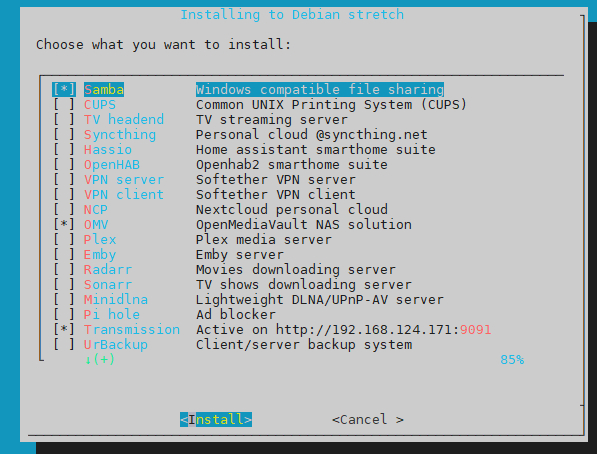
列表里还有其他软件可自行安装比如transmission BT下载工具
贴个transmission更新脚本
可以将transmission更新为中文
wget https://github.com/ronggang/transmission-web-control/raw/master/release/install-tr-control-cn.sh
安装完成后输入armbian http://ip 默认80端口
默认用户名:admin 默认密码:openmediavault
OMV配置面板命令
omv-firstaid
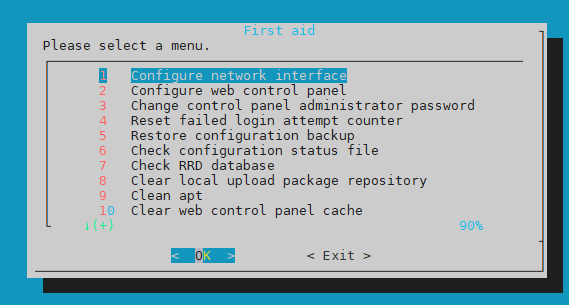
至于OMV-Extras这个东东,把机器开着隔天他就自己出现了